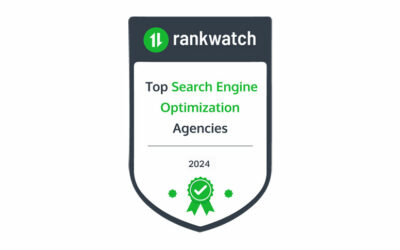Search engine optimization (SEO) can feel like an intimidating task for small businesses looking to improve their online presence. With the unknow of Google’s algorithms requirements and the endless sea of advice available, it’s easy to get lost. However, you don’t need years of SEO experience or an in-depth understanding of coding to enhance your SEO game plan. In this article, we have five simple small business SEO tactics you can do yourself today to boost your website traffic and climb Google’s rankings in 2024.
Need some clarity on how small business SEO can help you?
Benefits of SEO for Small Business
Increased Visibility
One of the most immediate benefits of adept SEO practices for small businesses is improved online visibility. By optimizing your website and content for search engines, you’re essentially boosting your site’s chances of appearing at the top of search results when potential customers are looking for the products or services you offer. This increased visibility is akin to having your business open 24/7, enabling people to discover you at any time.
Enhanced User Experience
SEO isn’t just about pleasing search engines – it’s also about enhancing the user experience. Google’s algorithms favor websites that are not only informative but also engaging for users. By optimizing your site for SEO, you’re simultaneously improving the usability of your site, which can lead to higher engagement rates, longer visits, and, ultimately, an increase in conversions. This focus on user experience can set your small business apart from competitors in the digital realm.
Lasting Impact of SEO Efforts
One of the most compelling aspects of SEO is that the benefits continue to accrue even after you’ve paused your active SEO efforts. Unlike paid advertising, which stops generating traffic the moment you stop paying, the effects of SEO build over time and can sustain a high level of visibility and traffic to your site long after the work has been done. This means that the content you optimize today can continue to attract potential customers months or even years down the line, offering a lasting impact that provides an exceptional advantage in the digital marketplace.
Cost-Effective Marketing
Unlike traditional advertising methods which often require significant investment, SEO stands out as a highly cost-effective marketing strategy. It targets users who are actively searching for your products and services online, reducing wasted efforts and ensuring that your marketing budget is spent on reaching the most pertinent audience. Over time, a well-implemented SEO strategy can yield an impressive return on investment (ROI).
With the benefits of SEO well established, let’s jump into the actionable SEO tips that can elevate your online presence.
1. Strategize with Keywords – Not All Are Created Equal
SEO is much more than just keywords. But when properly integrated into your content strategy, they open doors to larger audiences. Gone are the days when website owners would use keyword stuffing by repeating the same phrase over and over again. Google is much smarter now, so think ‘quality’ over ‘quantity.’
Finding the Right Keyword
Begin by researching your niche and finding out what your audience is searching for. You may uncover seasonal trends or specific long-tail keywords that could be game-changers. Tools like Google Keyword Planner or SEMrush can assist with finding popular search terms and their relevant volumes.
Implementing Keywords in Your Content
Once you’ve got your keywords, integrate them naturally into your website’s content. This doesn’t mean every sentence needs to include your keyword—rather, think of it as a guiding light that ensures your overall message is clear and targeted.
Remember, content is king. High-quality information that addresses your users’ needs is what truly ranks. Organic inclusion of your keyword, whether in the title, headings, or body of your text, is the sweet spot.
Updating Your Content Regularly
SEO is a living game, constantly evolving. Regularly updating your content, even if it’s a tweak here and there, can signal to search engines that your small business is active. Maybe you’ve launched a new product or service, or there’s a new development in your field—this is your chance to shine with fresh, relevant keywords and engaging content.
2. Master the Meta Tag – Your Website’s Front Page Introduction
Think of meta tags as your website’s introduction to the online world. When done right, they’re concise, inviting, and give a taste of what’s to come. Neglecting your meta tags is like attending a job interview in your pajamas—it doesn’t do you any favors.
What’s in a Meta Tag?
A meta tag is an HTML tag that provides metadata about your website. The most crucial meta tag for SEO is your meta title. It’s what users see first in search engine results, and it can influence their decision to click.
The meta description also affects click-through rates. It should be informative and briefly highlight what your page is about.
Including Keywords in Meta Tags
Your meta title and description are prime real estate for keywords. Use the focus keyword you’ve identified for each page within them. Be warned, though—no keyword stuffing. Keep it natural and readable.
Staying Within Character Limits
Google typically displays the first 50-60 characters of a meta title. For the meta description, aim for a snippet around 160 characters. Any more, and it could be truncated in search results.
Editing or Adding Your Meta Data
To add a meta title and description, go to your page or post backend. There you should be able to see a field where you can input that information. It may be under the SEO section.
3. Structure Your Content with the H1 Tag—Your SEO Foundation
Just as a table can’t stand without its legs, your website can’t hold up in the SERPs without proper structure. And when it comes to headings, your H1 tag is the foundational one: the headline of your page or post.
The Power of the H1 Tag
The H1 tag is a direct ranking factor. It tells search engines what the main topic is, and should incorporate your focus keyword if relevant. But remember, you should only have one H1 tag per page. Utilize H2, H3, and beyond to break down your content further.
Placement and Consistency
Make sure your H1 tag appears at the top of your content—this isn’t just good for search engines, but for the user experience too. Every page or post on your website should have an H1 tag.
Engaging Readers with Headings
Incorporate user-friendly headings using your H1-H6 for the best readability. Think of them as signposts, guiding your readers through your content.
Editing or Adding Your H1 Tag
The main heading on your page should be your H1 tag. To edit or add it, go to your main page heading, to the HTML code. There, add h1 before the heading, and /h1 after the heading. Make sure those are within <>.
Need more info on what an H1 tag is?
4. Set up Google Analytics and Google Search Console Early
Once your website is live, it’s crucial to implement tools that track its performance and give insights into how visitors interact with it. Google Analytics and Google Search Console are paramount for this. They not only offer you a glimpse into your website’s traffic and performance metrics but also highlight areas for improvement. Plus, they are completely free!
Understanding Your Audience
By setting up Google Analytics early, you can start understanding your audience’s behavior right from the get-go. It tracks everything from user engagement, bounce rates, session duration, and much more. These insights are invaluable for tailoring your content and SEO strategies to meet the needs of your audience.
Improving Site Health with Google Search Console
On the other hand, Google Search Console focuses more on your site’s health and its visibility on Google Search. It notifies you about crawl errors, duplicate content, and security issues that might affect your site’s ranking. Additionally, it provides data on which queries bring traffic to your site, allowing you to refine your keyword strategy further.
5. Set up Google Business Profile
Creating a Google Business Profile is an essential step for any website aiming to enhance its online presence, especially for local businesses. This tool allows your business to appear in local search results and on Google Maps, which can significantly increase your visibility to potential customers.
Boosting Local SEO
A well-optimized Google Business Profile complements your website’s SEO efforts by providing authoritative backlinks and making your business more discoverable in local searches. It allows customers to find essential information like your business hours, location, and services offered, at a glance.
Enhancing Customer Interaction
Additionally, this platform offers opportunities for customer interaction through reviews and Q&A. Actively engaging with customer feedback not only builds trust but also influences new customers by showcasing your commitment to customer satisfaction.
Be Found on Google Maps
The integration of your business with Google Maps is not just about visibility; it’s a strategic move to ensure that your business is easily accessible to everyone who searches for your services or products online. By accurately setting up your location on Google Maps through your Google Business Profile, you provide a direct path for potential customers to reach you. This enhances user experience by offering them precise directions and increases the likelihood of in-person visits, thereby elevating your local business success.
Starting SEO for Small Business Isn’t Rocket Science
SEO might seem overwhelming at first, but with the right strategy, it becomes an achievable path to increasing your online visibility. Small business owners have a unique advantage—direct access to making these changes on their website. By diligently implementing these simple SEO tips, you’ll not only attract more traffic but also improve the user experience. Remember, SEO is a marathon, not a sprint. It’s about making consistent strides toward a better website that your customers (and Google) will love.